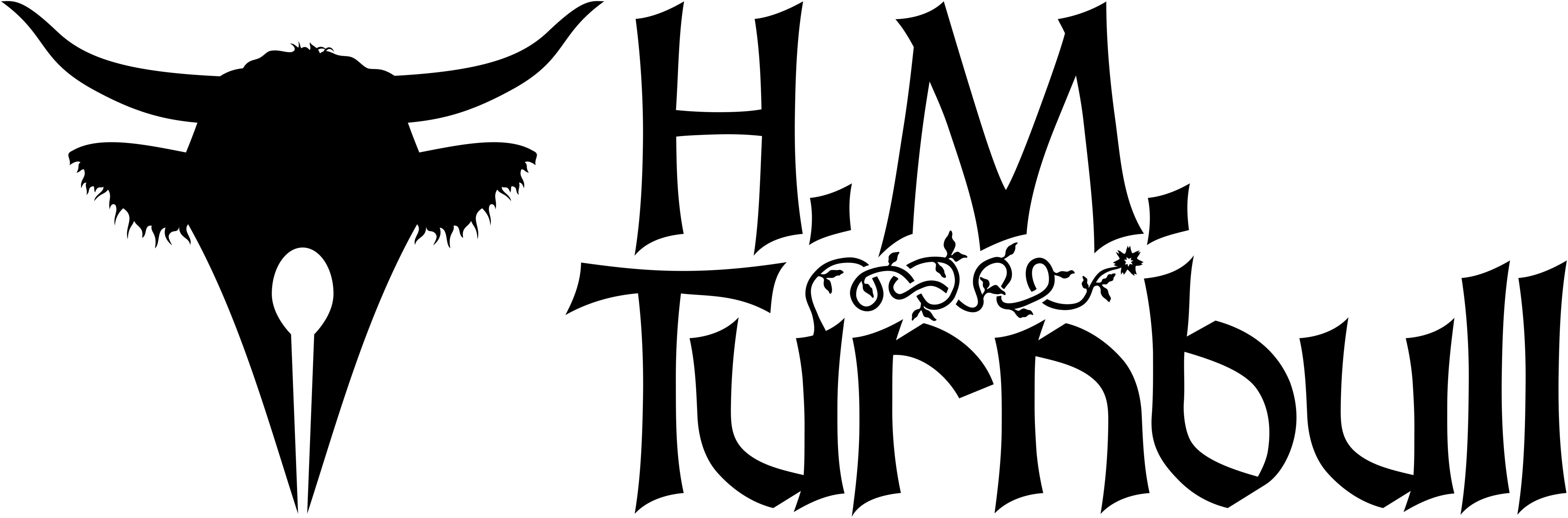If you want to learn how to make a map in more detail—or you’d like to make one but can’t due to Affinity’s pricetag—then take a look at my new eBook: How to Make a Fantasy Map: A Writer’s Guide to Otherworldly Cartography. You’ll learn more advanced techniques for making a fantasy map (including how to make forests), and you’ll do it all in free, open source software that you’ll never have to pay for.

With our coastlines, lakes, mountains, and rivers done, we’ve nearly finished the basic geography of our map. The most important thing that remains, however, is to draw the forests. If your map is the classic Medieval fantasy setting, your world will likely be covered in trees, so mapping out the forests is going to be important. This is where your peoples will likely get most of their meat, where they’ll forage, and where they’ll set up ambushes. Luckily the forests are among the simplest parts of this whole process.
Vector Graphics
If this is the first such tutorial you’ve read on my site, you should know that we’ll be using vector software. It’s not quite as intuitive as pixel editing, so it might be a bit of an adjustment, but once you’ve got a handle on it it’ll be a far better medium for this task.
The application I’ll be using is called Affinity Designer, although the free and open source application Inkscape has many features that can make the task even easier.
Step 1 – Placement

First you’ll want to decide roughly where you want your forests. This is similar to what we did with the mountain ranges except that instead of single lines that branch out we’ll be working with blob-like shapes. Start by creating a new layer called “Forest Guides,” which we’ll delete once we’re done. Now, in the newly-created layer, draw shapes where you want the forests to be. You’ll likely want there to be forests around most of your rivers.
Step 2 – Draw Trees

Now that we know where we want our forests, it’s time to make some trees. Create a new layer called “Forests.” If you want, you can create a new document and use that to play around with different designs till you find a type of tree you’re happy with. I’m going to go with something really simple for this tutorial: just a simple shape with a trunk. You can make your trees more complex with actual colours, but I’ll make mine all black.
Step 3 – Make Forests

Place your tree wherever you want it. Now you just duplicate the tree as many times as it takes till you have a nice-looking forest. It’s really no different than what we did with the mountains several tutorials ago. Don’t worry if there are little gaps between your trees; that actually makes it look better. One advantage of going with all-black trees is that you won’t have to worry about what order the layers are in, but a full-colour map can look quite pleasing. These are all decisions you’ll have to make yourself.

As with the mountains, you shouldn’t have all the trees be separate if you’re making a forest. Clump them together. It’s a different story if you want an area of trees to look sparse, but don’t space them evenly; it won’t look natural if you do.
Final Touches

Add a few sparse trees at the edges of your forests to make a smooth transition from forests to plains. As always, you can use different types of tree; having both deciduous and evergreen trees is a good idea. You can even use Layer Effects or Gradients for a 3D look. For this tutorial map, however, I’ll just use this one type in the interest of keeping things simple. Once your forests are done, delete the Forest Guides layer.
Done!

As always, you should put a lot more effort into your forests than I did for this tutorial, but usually all that entails is making a nicer basic tree shape—preferably several. As I said, forests are among the easiest parts of making your vector map. In many cases, simple looks great. Next time we’ll be entering the realm of landmarks: cities, castles, and towns.
For this tutorial I used version 6.1 of Affinity Designer.
Subscribe to