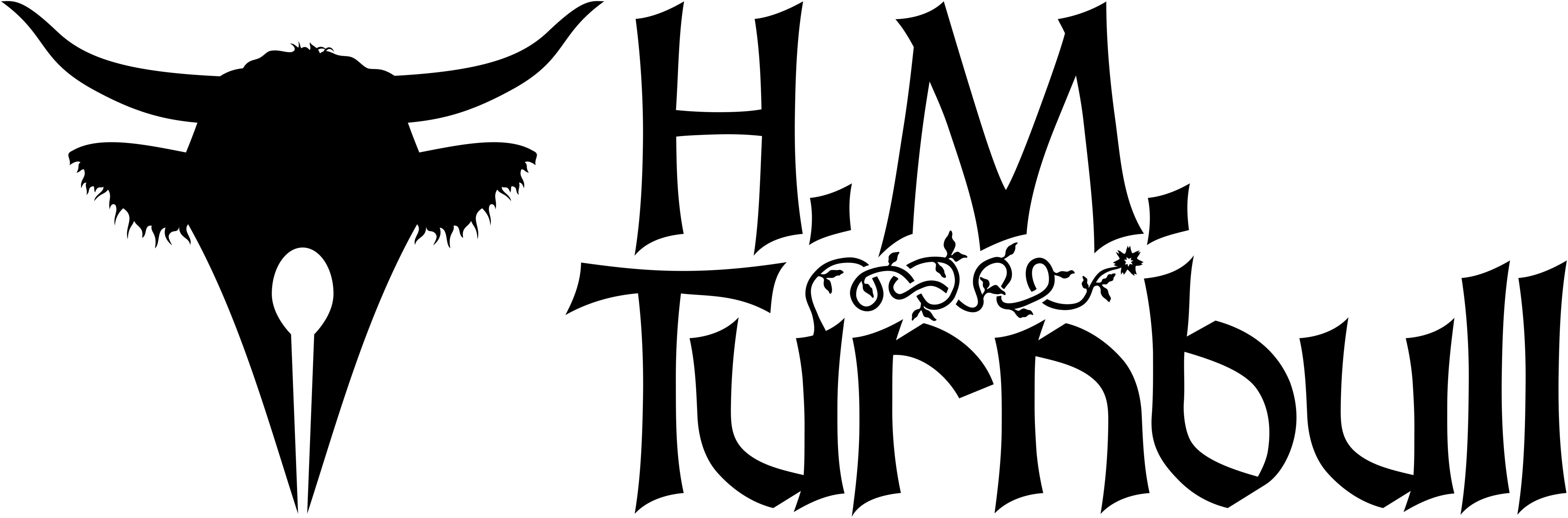It’s a fact that most fantasy novels set in other worlds include maps of those worlds, or at least the part of the world where the main action of the story takes place. I used to struggle with making maps for my own writing, but through trial and error I eventually learnt a number of useful techniques for map-making.
After I figured out how to make maps using vector graphics software, I realized that many others like me were struggling. After around a year of writing, I published a Kindle eBook on how you can create beautiful maps for your fantasy novels or games—using only free software!
My book takes you through a series of steps, and by the end, you’ll have a serviceable map that you can use in a novel or game. Here, I’ve created a number of resources that should help you in mapping out your fictional world, whether you’re writing fantasy or science fiction, or whether you’re a Dungeon Master planning a game.
All you’ll need to follow along is a vector graphics software, and my book is written for Inkscape, which is free and open source. This means that, once you’ve paid the cost of my book, you’re good to go! You won’t need to purchase expensive software just to keep your fantasy geography straight in your head.

Parchment Effect in GIMP
I’ve written an article on how you can create a parchment effect in GIMP, a free and open source photo editing software. Once you’ve made a map in Inkscape, you could publish it as-is. But if you want your maps to have an older feel, you’ll want to bring it over to GIMP.
This article will explain how I create the texture of old-fashioned parchment in photo editing software. GIMP is particularly well-suited to this task, as its noise filters are extremely versatile even when compared to paid software. I’ll also talk about some of the ways you can apply this texture to your maps.