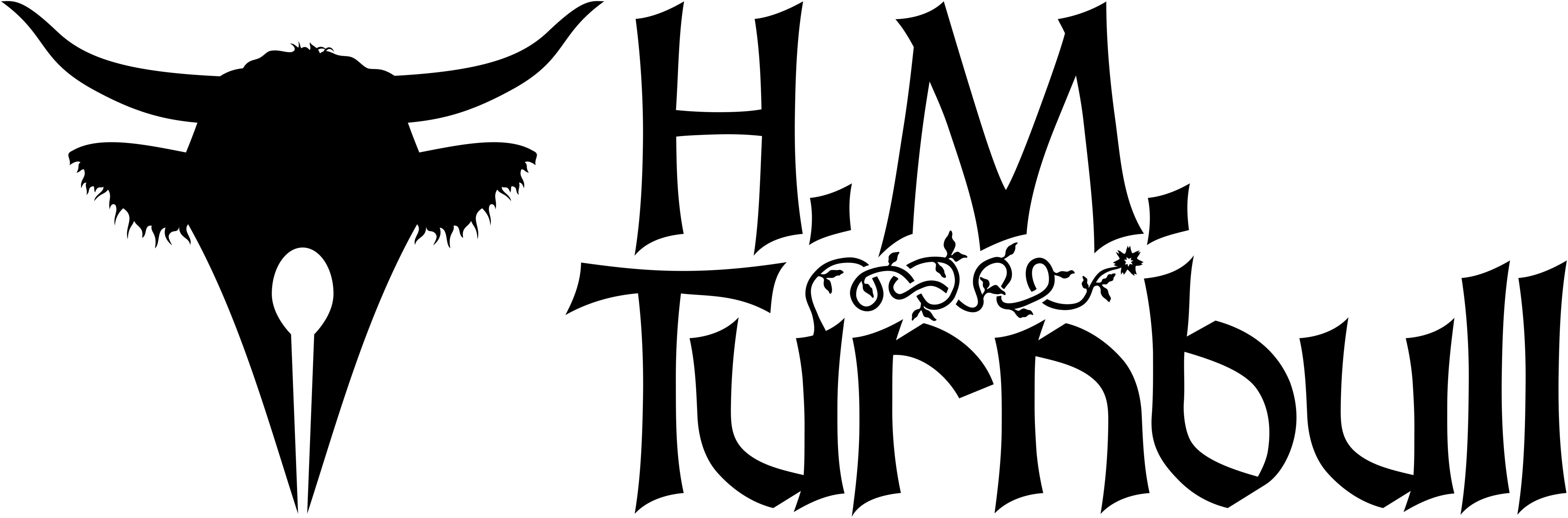I use Scrivener by Literature and Latte for all my writing. I’ve already written a review of that app so I’ll just sum it up by saying that it’s a fully-featured studio for writers; it has virtually everything you’ll need to write and organize any writing project. Sometimes, however, you just need to map out a few ideas, and for this purpose Literature and Latte created another app: Scapple.
What is Scapple
Now, Scapple isn’t like Scrivener; it’s not packed with features and it probably won’t blow you away by revolutionizing how you write. Instead, Scapple’s beauty lies in its simplicity and ease of use. There are many mind-mapping applications, but almost all of them force you to stick to a particular hierarchy, which can be devastating if your ideas should deviate from that hierarchy. Scapple is different in that any note can connect to any other note in any way you need.
Unlike with Scrivener, there is virtually no learning curve with Scapple; it’s as simple as dragging one note onto another to connect the two. To connect two notes with an arrow, you just hold the ⌥ key as you do so, and you create a new note by double-clicking anywhere. That’s really all you need to know in order to use Scapple.
Other Features
There are a few more features such as being able to group notes together on background shapes, adding images to your flowchart, and various formatting options for notes. My only complaint is that, because Scapple’s connectors lack bézier handles, you’re limited to working with straight lines. There’s no way to make corners or merge connectors without a note in the middle, either. This can make a complex family tree result in a mess of connectors and notes, and I usually do that sort of work in Inkscape, a vector design application.
For ordinary tasks such as organizing plot-points for stories, however, Scapple is fantastic. Of course, being an app from Literature and Latte, Scapple integrates with Scrivener. As you would expect, Scapple can also export to various formats such as PDF, which can also be imported into Scrivener.
A Simple Yet Effective Tool
In spite of its very few limitations, Scapple is perfect for most mind-mapping and flowchart-making tasks, and I recommend it to anyone who’s been struggling to find an app that won’t lock you into a strict hierarchy of items.